|
Dear Parents, 2020 has been a trying year. The pandemic has forced many of us to have to keep children at home to do distance e-learning. It is extremely challenging and it is affecting families on multiple levels. As we embark in this journey, parents, I want you to know that we understand this is difficult. We don't expect you to know all the answers and we understand how frustrating it can be. As we transitioned into the 2020-2021 school year, you were probably asked to get your normal supply list which meant notebooks, pencils, binders, pencil boxes, markers, crayons and the normal items. However, no one share the other supply list you will be needing which is: However, no one share the other supply list you will be needing which is: There are so many factors to consider as you help your child be successful at home. I want you to know that you are not alone. Sometimes you feel defeated or like you are not doing enough or things are not going as you planned. Here are some mantras that you should keep in mind as shared by @thechildoodcollective:Below you will find a few tips to help you make the most successful experience for yourself and your child. Familiarize yourself with the learning platforms your child will use during distance learning.First, familiarize yourself with all the different learning platforms that your school or district is utilizing. Most of the struggles are going to come from troubleshooting or understanding how to navigate whether it’s a webpage where the teacher will post assignments and provide instructions or the video conferencing tool that they will be using. If you are struggling, aside from any specific trainings or presentations the district may have given you, reach out to tech support or your teacher to assist you. Also, if you need immediate assistance, search YOU TUBE. They have many "how to" videos on topics such as Canvas, Microsoft teams, Zoom,...and many other platforms/websites. Explore the platform your child's teacher is using to post assignments, meeting links, schedules, and/or lessons. You should also practice locating and submitting assignments. Review the home page the teacher created. Is there a specific area for meeting links? Is there a schedule that maybe you want to print and have accessible? Print out any written directions your teacher or district may have provided to have accessible when you get stuck on certain steps. If you are still struggling understanding how to access or navigate the online class setup, reach out to the teacher. Your child may also be required to attend video conferencing sessions in this 2020-2021. Teachers are being asked to use applications like Zoom, Microsoft Teams, Google Meet and many others video conferencing tools to provide live instruction. You and your child must also learn to navigate and utilize these platforms. Think of it like when you get a new phone or a new computer, you have to learn to use all the new features to make the most of it. It will be challenging at times but once you learn it, you will be able to do amazing things. When video conferencing, start by learning the camera and microphone buttons. Those icons will allow you to turn on and off the camera. Remember, the slash will mean OFF and the camera/microphone icon WITHOUT the slash means ON. This is important for many reasons, you want to keep the microphone OFF while the teacher is instructing their lesson. Muting the microphone will allow all the students to be able to hear the teacher with minimal distractions and background noise. Remember to be mindful when the camera is on. The scariest thought is that when the camera in on, it is an open eye into your household. Therefore, remember if you pass behind your child, that the whole class may be able to see you. There are many other features that may be useful for your child while video conferencing:
Build Endurance I want to note some things that may become challenging through distance learning: it is a huge change from brick & mortar to fully or half online. The expectations of 2020-2021 is for students to receive as many hours with live instruction through video conferencing as possible. This may be extremely difficult for your child. It's OK! We don't know how long this may last since this pandemic has taken over. Our hope is that we can go back as soon as possible to a face-to-face situation, but until then we have to do the best we can in these circumstances. So... as your child participates in video conferencing don't feel embarrassed if they can't handle a long time sitting through the meeting. Don't feel bad if suddenly your child needs a break to receive sensory input or regroup themselves. Don't feel bad if they need to step out and come back at another time and don't feel bad if they have a meltdown. Instead, let's come up with a plan to help your child build endurance. What does that mean exactly? First talk to your child's teacher and let them know that your child is having a hard time and what your plan will be to help your child. Or ask for assistance to help your child build endurance if you don't know what to do. Don't give up, don't stop pushing for your child to participate through e-learning. We don't know how long we will be in this situation, therefore challenge yourself to keep helping your child build endurance. Here are some suggestions to help your child begin to adapt to distance e-learning and build endurance:
Tips for a Successful Home E-learning Environment 1. Designate a learning space: 2. Develop a routine: 3. Set expectations: 4. Use your resources: 5. Celebrate: 6. Be flexible: Just remember to ... If you would like more information, watch our webinar on this topic:
YouTube Video Link
0 Comments
Leave a Reply. |
Categories
All
|
Services |
About Us |
|


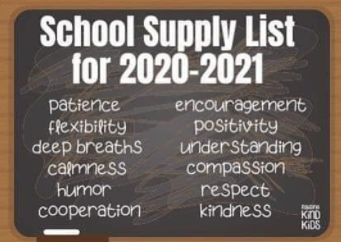
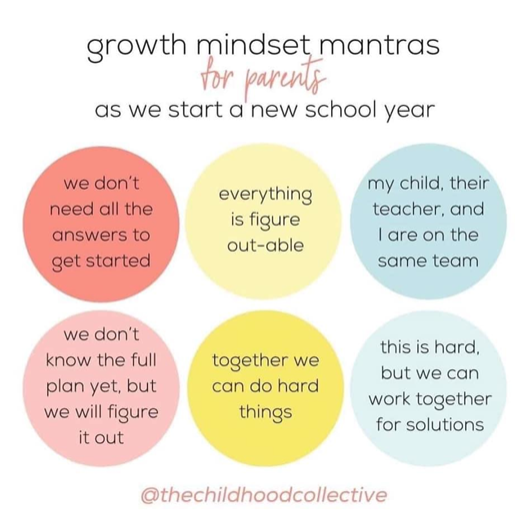
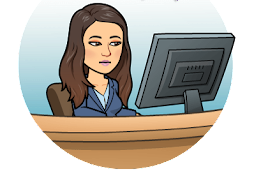








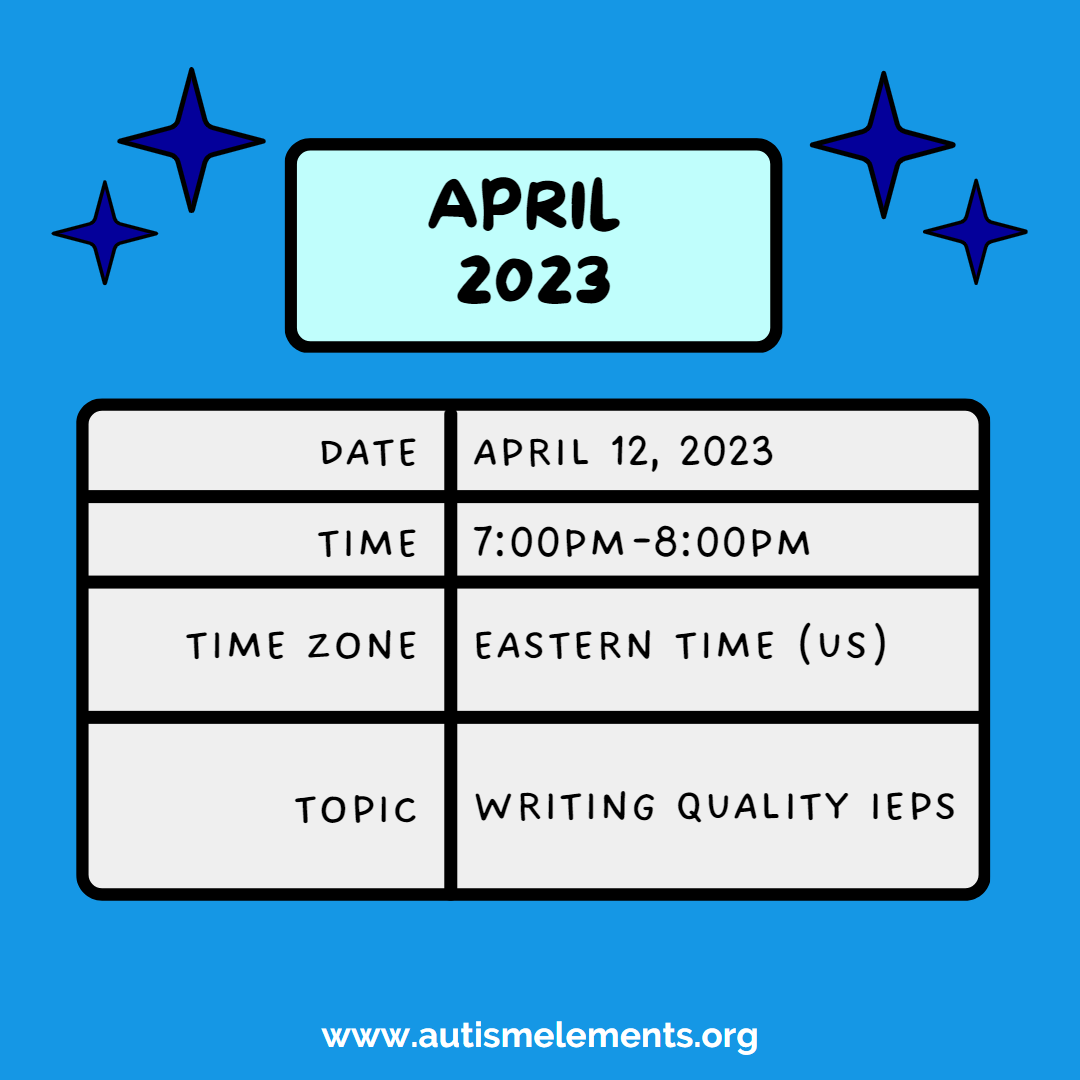



 RSS Feed
RSS Feed
